Hvordan endre plassering på iPhone
Innhold
iPhone kan endre plassering på tre forskjellige måter.
Endre posisjonen din med iPhone, iPad eller iPod touch.
- Endre region med datamaskinen.
- Start iTunes eller Musikk-appen.
- Klikk Konto, etterfulgt av Vis min konto, i menylinjen øverst i vinduet eller iTunes-vinduet.
- Bruk din Apple-ID for å logge på.
- Klikk på Endre plassering på siden Kontoinformasjon.
- Kontoinformasjon-siden vises av Mac.
- Velg en ny nasjon eller region.
- Klikk på Godta etter å ha lest vilkårene nøye. For å bekrefte, klikk på Godta en gang til.
- Klikk på Fortsett etter at du har oppdatert faktureringsadressen og betalingsopplysningene.
Endre region med datamaskinen.
- Start iTunes eller Musikk-appen.
- Klikk Konto, etterfulgt av Vis min konto, i menylinjen øverst i vinduet eller iTunes-vinduet.
- Bruk din Apple-ID for å logge på.
- Klikk på Endre plassering på siden Kontoinformasjon.
- Kontoinformasjon-siden vises av Mac.
- Velg en ny nasjon eller region.
- Klikk på Godta etter å ha lest vilkårene nøye. For å bekrefte, klikk på Godta en gang til.
- Klikk på Fortsett etter at du har oppdatert faktureringsadressen og betalingsopplysningene.
Endre din region online
- Besøk appleid.apple.com og logg inn.
- Slå personlig informasjon på eller av.
- Klikk eller trykk på Land/region.
- følge instruksjonene som vises på skjermen. En legitim betalingsmåte for den nye plasseringen må angis.
Hvis du ikke kan endre land eller region
Sørg for at du har kansellert abonnementene dine og brukt butikkkreditten din hvis du ikke kan flytte posisjonen din. Følg disse instruksjonene før du prøver å endre posisjonen din.
Du kan kanskje ikke endre posisjonen din hvis du er medlem av en familiedelingsgruppe. Finn ut hvordan du trekker deg fra en familiedelingsgruppe.
Kontakt Apple Support hvis du fortsatt ikke kan endre posisjonen din eller hvis den gjenværende butikkkreditten er mindre enn prisen på en enkelt vare.
Forslag til stedsendring
I stedet for å gjøre mange iPhone-innstillinger, er det en mer effektiv måte å endre land eller region på: bruk en AimerLab MobiGo posisjonsveksler . Se hvordan det fungerer og foreslå å laste ned og bruke det.
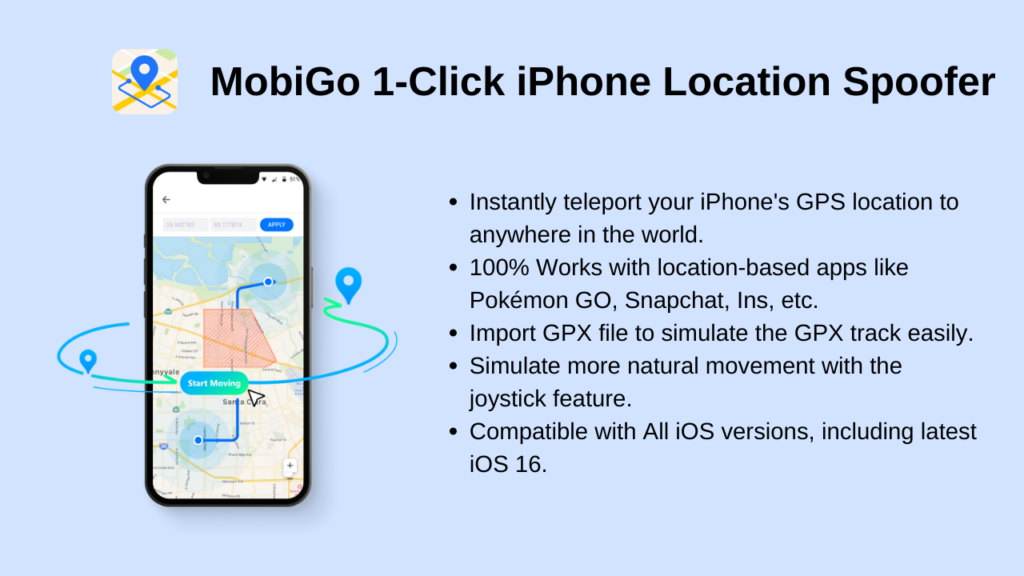
Hot Artikler
- Hvordan fikse ny iPhone-gjenoppretting fra iCloud fast?
- Hvordan fikse Face ID som ikke fungerer på iOS 18?
- Hvordan fikse iPhone fast på 1 prosent?
- Hvordan løse iPhone-overføring som sitter fast ved pålogging?
- Hvordan sette Life360 på pause uten at noen vet det på iPhone?
- Hvordan løse problemet med at iPhone stadig kobler seg fra WiFi?
Videre lesning
- Hvordan forfalske Pokemon Go på iPhone?
- Oversikt over Aimerlab MobiGo GPS Location Spoofer
- Hvordan endre plassering på iPhone?
- Topp 5 falske GPS-posisjonsspoofere for iOS
- GPS Location Finder Definition og Spoofer-forslag
- Slik endrer du posisjonen din på Snapchat
- Hvordan finne/dele/skjule plassering på iOS-enheter?




